Digital Media Convergence Ch 14
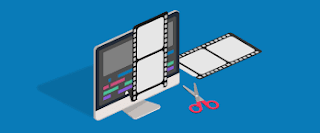
After the filming process is over the editing process begins. Editing is the process of putting all of the clips, music, type, and graphics together into one package. This part is where the magic happens! I like to say editing is like learning how to ride a bike. It takes some time to get the hang of it and somethings might go wrong, but once you learn how to do it you can hop back into the software and you are off! Obviously, all software is different so it can be like having to adjust from a road bike to a mountain bike. For my past video projects, I used iMovie and Final Cut Pro. For this project, we were tasked with using Adobe Premier Pro. Trying to use APP felt like I was learning to learn how to speak a whole new language. Both are non-linear editing programs which was a gift, but everything is different places and nothing felt intuitive about using the program. I think if I had longer to practice with it and some time to work with it by myself. I think ...












